In a society where the big push is for "High Definition" and to be able to view a picture as though you were in it has taken the developers of both high end televisions and home theaters to a whole new dimension and spectrum in their quest to capture the vast amount of consumers who are looking to have a viewing experience like none other.
There a lot of issues to take into consideration before going out and making a purchase of High Definition televisions and peripheral devices that support them and we are going to take a look into this as well as cover some of the most important issues you will need to address and study in helping you along your new path to 21st century technology. With that being said let's dig right in and start to define what it is you will be looking for to start and develop your own home theater system that will leave you and your friends in a state of "Wow". High Definition explored and conquered for those who are looking to have a greater understanding of the technology that operates behind the scenes.
Does It Fit?
You may be asking yourself exactly where does this question fall into the big picture of things? It was one that you actually need to be asking before you purchase a flat panel television whether it be LED, LCD or Plasma. The room size where you are planning to place the new set will greatly determine to how effective your viewing areas are or if you are actually going to hinder the quality that is delivered by reducing the size of its optimal viewing area. If you are going to go out and purchase let's say a 50" flat screen television then it is important that you know that you will need to be at least 2 1/2 times the screen width in feet away from it to experience the optimal viewing pleasure of your new unit. Sitting to close to any type of flat panel television will greatly reduce the image it was intended to deliver. Now we are going to take a look into the various types of flat panel television and what the difference is between each of them.
LCD Flat Panels
LCD stands for Liquid Crystal Display. Basically put it is liquid that when electricity flows through it becomes heated and starts to emit visual characters that are displayed thus creating an image on your screen. There are many items that utilize this technology from television, watches, computer monitors and other devices that have a visual display. Above all other types of display units that are available this has to be the favorite of both myself and millions of other users of this type of display unit. Other things to keep in mind that make this a preferred choice over the others is that it requires little electricity to make it operate to its fullest capability and one that will last for many years if properly cared for and not exposed to abuse or incorrect viewing.
LED Flat Panels
LED stands for Light Emitting Diode. This is a unit that has a group of individual diodes that border the viewing area of your display and emit tiny beams of light that are produced to make up the image you see on your screen. While this form of unit produces a quality picture it does have its limitations and some issues that can be developed during the course of ownership that will have you wondering why you purchased it. One of the most frequently experienced problems is that a small amount of the diodes may become dysfunctional thus creating a noticeable deterioration of the picture quality.
Plasma Flat Panels
Plasma flat panels create a very vivid image and rely upon gas that is contained in the unit to become super heated to produce the image. However, people who live in high elevated areas of the country should not purchase this product as when it is utilized in atmospheres that are say at 12,000 ft or higher it usually creates a static discharge that greatly resembles a magnetic field or electrical cosmos discharge. Though the picture is one that will leave you in a state of awe it is one that is not easily fixed should there be an issue within the unit itself. Adding into it that they are quite expensive both for the unit and the cost of its daily operation.
Taking A Little Extra Time
So you have the unit of your choice and are ready to begin to experience all the wonderful features that it contains and that you have saved for so long to be able to enjoy! While I can fully appreciate this and know how you excited you are please take a few extra moments to completely read your instruction manual. While I know there are those out there who feel they are a home theater expert and have it all under control, I can attest that more than often this is not the case. I, personally, work in an environment where I assist people in troubleshooting their products to ensure they are properly set up and utilizing the optimal connections to ensure they receive the best audio and video experience of their products.
Spending a few extra minutes reviewing your user manual can quite possibly save you hours of frustration and ensure that you are familiar with all the cables you may need and where to look for the connection as well as making sure you have it placed properly on a stand or wall mount according to what you have pre-defined in your personal tastes of your new product. However, in the event that you are not able to locate a specific topic or one you are just unsure of most manufacturers provide toll free numbers for customer assistance and can assist
Nightmare On Cable Street
I am sure that many of you have found yourself in this position of snarled cables and the frustration that goes along with it. One of the great benefits of the technology we live in today is that it has greatly reduced the need for a super highway of wires and the mess that comes from them in the behind the scenes mode of things. How many times have you looked behind an older television that has say been patched into dvd/vcr player as well as a stereo acting as a surround sound unit and other peripheral devices. We all have seen those wiring nightmares and hopefully most of us have been able to possibly escape from it. In this segment we will look into what the various cables are and what they look like and which ones will work best for your application(s). This is one area you will want to give a little more attention to as it is usually the one area that I, personally, take the greatest level of calls on regarding either mis-connections or lack of connections at all. The good news is that it is not as complicated as what you are probably are thinking it is.
HDMI - High Definition Multi Media Interface
The introduction of the wonderful cable has made connectivity between cable boxes, satellite boxes and other peripherals a snap and could very well be labeled the king of connectors. HDMI cables are developed to carry both audio and video from one device to another, thus eliminating the need for several cables and the complications it removes.
If you are in the process of purchasing a new HD set I would make sure that the device you are going to be connecting to is supports HDMI. This is easily detected by looking on the back of your cable or satellite box and seeing if you see a port that is labeled for it. Nearly all new flat panel displays support this. However, you will have to purchase this cable separately as they are not included. They can be purchased in nearly any electronics department such as Wal Mart, Best Buy, Radio Shack and many more. The cost is approximately $20 and it will be the best twenty dollars you have ever spent. You will see several variances of HDMI cables in regards to the pricing structure and DO NOT allow any sales associate tell you that you need one that cost let's say $40 or $50 as there is absolutely no difference between them and the lower priced units. The only thing you will want to ensure is that your HDMI cable is rated for full 1080p resolution as this will deliver the highest quality audio and video replication you can experience.
1080p, The Real Facts
So you have purchased a new 1080p flat panel unit and you are not seeing the picture displayed like you did in the store where you first viewed it and are wondering why. Let me begin to dispel a few myths that for some reason people have embedded in their minds. Just because your unit is 1080p qualified does not mean that every broadcast you see will be viewed in the highest resolution available.
For those who receive your programming through either cable boxes or satellite boxes what determines the resolution is an automatic feature built into all sets and is pre-determined by the broadcasts itself not an internal setting. Hopefully by now most of you have realized with HD packages being offered by various providers that not all programming is in HD and that being said not all programming is in 1080p. Usually the resolution available for the programming is contained within the guide and usually is located next to the title being watched. So just for the sake of conversation if you are watching "The History Channel HD" then the image you will see displayed is pre-defined to configure automatically with your flat panel unit. However, there are some issues that can affect your ability to see the very best quality available for your set and that is using a cable or cables that are not sufficient to deliver the signal that your unit will require for it to deliver that quality high end picture you are looking for. Some of those cables are 75ohm coaxial cable or RCA style cables that consist of the Yellow, Red and White series of cables which are not optimized to deliver the high definition picture you are expecting to see. The optimal cable(s) to be used are composite cables that consist of Red, Blue and Green and contain the Red & White audio cables or the king of cables an HDMI cable.
With this being said I certainly hope that I have helped to spell out some facts and important issues for you in the decision process of your next flat panel unit. In the near future we will cover more detailed series that take a look at the ultimate ways to bring your home theater into full spectrum and how to do so. If you are having issues with your unit, please do not hesitate to contact me and I will assist you in resolving or determining issues that may exist.

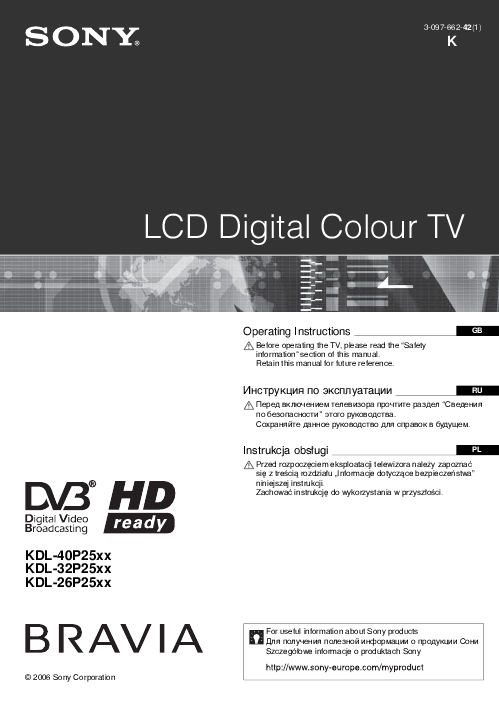



No comments:
Post a Comment